
- An
LCD projector is a type of video projector for displaying video, images or
computer data on a screen or other flat surface.
- Because
they use small lamps and the ability to project an image on any flat
surface, LCD projectors tend to be smaller and more portable than some
other types of projection systems. Even so, the best image quality is
found using a blank white, grey or black (which blocks reflected ambient
light) surface, so dedicated projection screens are often used.
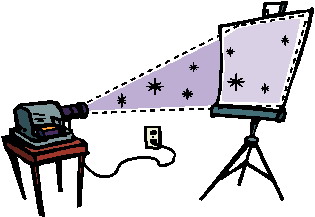
Advantages of LCD Projectors
- Cost
of LCD Projectors
- Sharp
Images
- Greater
Zoom Magnification
- Less
Power Consumption

Disadvantages of LCD Projectors
- Limited
lifetime
- Contrast
- Screen-door
Effect
- Dust
Issues
- Dead
Pixels

The Chalkboard
- A Chalkboard is
a reusable writing surface on which text or drawings are made with sticks
of calcium sulfate or calcium carbonate, known, when used for this
purpose, as chalk.
- Except
in extremely deprived classrooms, every classroom has a chalkboard. In
fact, a school have no computer, radio, TV, etc. but it will always have a
chalkboard.

Practices that help us in effective use of
Chalkboard
1. Write clearly and legibly on the board. Take note that
there are children in the last row.
2. Have a hard copy of your chalkboard diagram or outline.
3. Do not crowd your notes on the board.
4. Make use of colored chalk to highlight key points. Color will also make your board work appealing.
5. Do not turn your back to your class while you write on the chalkboard. Write side view as you talk. Do not lose your eye contact with the class.
6. For the sake of order and clarity, start to write from the left side of the board going right.
7. If you teach the grades and you think the lines on the chalkboard are needed for writing exercises, then provide the line for your board.
8. Look at your board work from all corners of the room
to test if pupils from all sides of the room can read your board work.
9. If there is glare on the chalkboard at a certain times, a curtain of the window may solve the problem.
10. If you need to replace your chalkboard or if you are having a new classroom with new chalkboard suggest to the carpenter to mount the chalkboard a little concave from left to right to avoid glare for the pupils benefit.
11. If you need to have a board work in advance or that need to be saved for tomorrow’s use (say a quiz or sophisticated diagram), write “Please Save” and cover the same with a curtain.
12. Make full use of the chalkboard. It may be a
traditional educational technology but it serves its purpose very well when
used correctly.
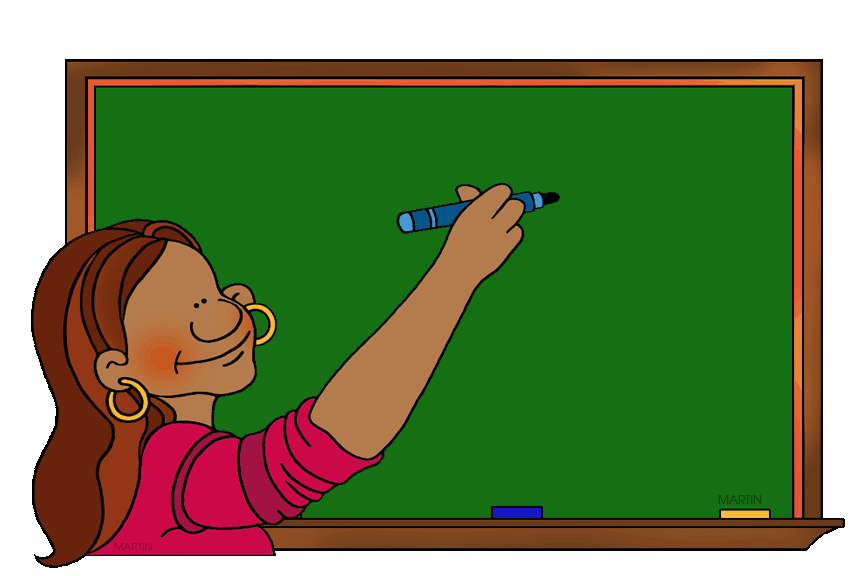
Chalkboard TechniquesBy: James W. Brown
(1969)
- Sharpen
your chalk to get good line quality.
- Stand
with your elbow high. Move along as you write.
- Use
dots as “aiming points.” This keeps writing level.
- Make
all writing or printing between 2 and 4 inches high for legibility.
- When
using colored chalk, use soft chalk so that it can be erased easily.
Walang komento:
Mag-post ng isang Komento